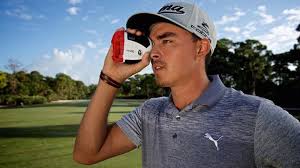SkyTrak Launch Monitor & Simulator Software: A Comprehensive Review
Golf has become a sport that’s increasingly reliant on technology to enhance performance. One of the latest additions to the golfer’s arsenal is the SkyTrak Launch Monitor. These devices allow golfers to monitor every data point of their game, from ball speed and launch angle to backspin and carry distance. They are especially helpful for those looking to improve their performance, and the technology available today is simply amazing.
One of the top launch monitors on the market today is the SkyTrak launch monitor. In this article, we will review and provide an overview of the SkyTrak launch monitor, as well as two top choices for the best simulator software.

Who Are SkyTrak?
SkyTrak is a personal launch monitor that provides instant and real-time 3D shot analysis and ball-flight data. Released in 2014, it was one of the first launch monitors available at affordable prices for club golfers looking to build a home simulator. As a result, it quickly became an extremely popular choice and continues to be a top pick even today.

Is The SkyTrak Launch Monitor Any Good?
SkyTrak has perfectly refined the technology in its launch monitors, and as an established company in the industry, it is a reliable choice for golfers of all levels. The SkyTrak launch monitor allows golfers to monitor multiple data points, including ball speed, launch angle, backspin, side spin, and carry distance. It also offers various features such as a skills assessment, bag mapping, closest to the pin, long drive, and target practice.
The SkyTrak measures 12 data parameters, which include ball speed, launch angle, backspin, side spin, side angle, spin rate, carry/total distance, angle of descent, club head speed, roll distance, flight path, and offline.
One of the standout features of the SkyTrak launch monitor is that it uses a photometric system, which takes precise measurements of what the ball is doing immediately after impact through the use of a high-speed camera that takes images of the ball for a few feet after impact. This type of system is great if you only have a small space, as you’ll only need enough space to swing your golf club for the SkyTrak launch monitor to work. SkyTrak themselves say of this technology, “Photometric systems are generally accepted to provide the most accurate results in an indoor environment.”
Another benefit of SkyTrak is that they have an app that makes using the launch monitor outside, or on the range even easier, as it can connect directly to your phone. Furthermore, if you don’t have internet access when away from home, you can connect the launch monitor to your phone through its Wi-Fi signal.

Pros:
- Works in small spaces
- Highly accurate ball monitoring
- Portable launch monitor
- Does not require special balls or reflective dots
Cons:
- Not as many golf course options as competitors
- Chipping and putting could be more receptive
| Pros | Cons |
|---|---|
| Works in small spaces | Not as many golf course options as competitors |
| Highly accurate ball monitoring | Chipping and putting could be more receptive |
| Portable launch monitor | Doesn’t capture shots off grass or in sunlight |
| Does not require special balls or reflective dots | Additional annual subscription fees apply to access all the features |
Launch Monitor Software
The SkyTrak launch monitors are excellent and can be used on their own to review your swing data. However, to get the full benefits of this technology and get the full indoor simulator experience, you should use it with dedicated software. There are two SkyTrak software providers which we would recommend. The Golf Club, and E6 Connect. Below we will review the benefits of each
SkyTrak Launch Monitor Features
One of the biggest advantages of SkyTrak is its ability to monitor multiple data points, including ball speed, launch angle, backspin, side spin, side angle, spin rate, carry/total distance, angle of descent, club head speed, roll distance, flight path, and offline. With its Photometric system, SkyTrak captures images of the ball immediately after impact and uses complex algorithms to accurately predict these data points.
Another advantage of SkyTrak is its portability and versatility. Unlike some launch monitors that require a large amount of space or a specific type of ball or reflective dot, SkyTrak can be used in smaller spaces and with any standard golf ball. Additionally, SkyTrak has built-in Wi-Fi, allowing it to connect to a mobile device or computer for use on the driving range or golf course.
SkyTrak also offers various features and modes to enhance your practice experience. Its skills assessment mode tests your accuracy and consistency, while its bag mapping mode lets you see how far you hit each club and identify gaps in your distances. The closest to the pin, long drive, and target practice modes provide fun and challenging ways to improve your game.
While SkyTrak has many benefits, there are some drawbacks to consider. For example, its accuracy may be affected by bright sunlight or when hitting off grass, as it is primarily designed to be used on a mat under cover or indoors. Additionally, SkyTrak may not have as many golf course options as some of its competitors.

SkyTrak Launch Monitor Software
While SkyTrak can be used on its own to review swing data, using it with dedicated software can provide a full indoor simulator experience. Two software providers for SkyTrak are The Golf Club and E6 Connect.
The Golf Club offers over 170,000 golf courses from around the world, including well-known courses such as Pebble Beach and Augusta National. Its graphics are excellent and compatible with 4K projectors. However, it is only compatible with PC (Windows) and requires an annual fee of around $100.
E6 Connect offers a variety of games and activities to play with your SkyTrak launch monitor, not just a driving range. It has a limited number of courses available to play, but the mapping of these courses is extremely accurate. Its graphics are also very good and can be run on 4K projectors. E6 Connect is compatible with both PC (Windows) and iOS devices.
SkyTrak Launch Monitor Review
Overall, SkyTrak is an excellent piece of technology that can significantly enhance your golf practice experience. Its accuracy, portability, and versatility make it a top choice for golfers looking to monitor their data and improve their performance.
The ability to practice at home or on the driving range with immediate feedback is a game-changer. SkyTrak’s Photometric system provides highly accurate data without the need for special balls or reflective dots, making it more accessible and convenient for golfers.
While the limitations of bright sunlight and grass may affect its accuracy, using it on a mat under cover or indoors can still provide valuable data for improving your game.
When it comes to software, The Golf Club and E6 Connect both offer unique benefits and features. The Golf Club provides access to a vast number of golf courses from around the world, while E6 Connect offers a variety of games and activities to play with your SkyTrak launch monitor.

Conclusion
In conclusion, the SkyTrak launch monitor is an excellent option for golfers who want to improve their performance by tracking their golf game’s every data point. It is a personal launch monitor that delivers instant and real-time 3D shot analysis and ball-flight data. One of the most significant advantages of the SkyTrak launch monitor is that it is accurate and easily portable. It can be used at home, the driving range, or even on the golf course. The photometric system that it uses provides accurate results in an indoor environment, which is great if you have a small space.
Another significant advantage of the SkyTrak launch monitor is that it does not require special balls or reflective dots, making it easy to use. It allows golfers to monitor multiple data points, including ball speed, launch angle, backspin, side spin, side angle, spin rate, carry/total distance, angle of descent, club head speed, roll distance, flight path, and offline.
To get the full benefits of this technology and get the full indoor simulator experience, the SkyTrak launch monitor should be used with some dedicated software. Two SkyTrak software providers that are recommended are The Golf Club and E6 Connect. The Golf Club offers excellent graphics and allows you to play over 170,000 golf courses from all over the world, including all of the big names like Pebble Beach and The Augusta National. E6 Connect, on the other hand, allows you to play a variety of games and activities with your SkyTrak launch monitor, not just a driving range. You can also play online with friends.
The SkyTrak launch monitor offers excellent value for money considering the accuracy of the shot detection, ease of use, and versatility. It is a great investment for golfers who want to improve their game. Although it does not capture shots off grass or in sunlight, it is still a great investment for golfers who want to practice and improve their game at home. The additional annual subscription fees apply to access all the features, but this is a small price to pay for the benefits that you will get from using the SkyTrak launch monitor.
Overall, if you’re looking for a launch monitor that offers accuracy, ease of use, and versatility, then the SkyTrak launch monitor is an excellent choice. It is a perfect complement to any home golf simulator and will help you improve your golf handicap. With the right software, you can play on some of the world’s best courses from the comfort of your own home, making it a great investment for any golfer.
If you’re still looking to improve your game why not check out our other articles on the Best Golf Balls, or the best golf gloves. Alternatively check out or equipment reviews with the best golf irons and the best drivers. We have an amazing article on the best golf simulators which you should definatley check out.
The SkyTrak Launch Monitor is a personal launch monitor that provides instant and real-time 3D shot analysis and ball-flight data. It allows golfers to monitor multiple data points, including ball speed, launch angle, backspin, side spin, and carry distance.
The SkyTrak Launch Monitor uses a photometric system to measure ball flight and other data points. SkyTrak claims that this system provides the most accurate results in an indoor environment. Many users report that the SkyTrak Launch Monitor is highly accurate in measuring ball flight and other data points.
Yes, the SkyTrak Launch Monitor can be used both indoors and outdoors. However, it may struggle to detect shots in bright sunlight or when hitting off grass. It is primarily designed to be used off a mat under cover or indoors.
No, the SkyTrak Launch Monitor does not require special balls or reflective dots. It can accurately track the ball without any additional equipment.
The main advantages of the SkyTrak Launch Monitor are that it is highly accurate, works in small spaces, and is portable. The main disadvantages are that it doesn’t have as many golf course options as some competitors and could be more receptive to chipping and putting.
The SkyTrak Launch Monitor can be used with two recommended simulator software providers: The Golf Club and E6 Connect. The Golf Club allows you to play over 170,000 golf courses from all over the world, while E6 Connect offers a variety of games and activities to play with your SkyTrak Launch Monitor.
Yes, the SkyTrak Launch Monitor is relatively easy to set up and use. It has built-in Wi-Fi, so you simply pair it with your mobile device or computer, and it will project a laser to the point on the floor from which you need to hit.
The SkyTrak Launch Monitor is relatively affordable compared to some competitors, coming in at under £2,000. It also offers various finance options. While it doesn’t have as many golf course options as some competitors, it is highly accurate and portable, making it a great option for golfers looking to improve their game.