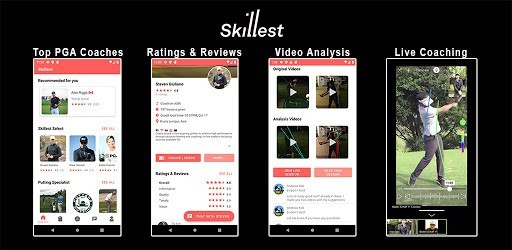Introduction to Golf Simulators
In the world of golf, there’s a saying that goes: “The more I practice, the luckier I get.” But what happens when you can’t get out on the green? It’s time you dive into the world of golf simulators. Our introduction to golf simulators is the answer – we will tell you everything you need to know about this game-changing technology that brings the golf course right to your living room!

What is a Golf Simulator?
Picture this: you’re standing in your living room, club in hand, and in front of you is the breathtaking 18th hole at Augusta National. You draw back your club, take a swing, and watch as the ball sails through the air and lands on the virtual green. Sounds futuristic? Welcome to the world of golf simulators!
A golf simulator is a high-tech system that brings the golf course to you, allowing you to play a round of golf in a virtually simulated environment. Born in the 1970s, golf simulators have evolved tremendously in terms of technology and accuracy. They’re no longer just a fancy game; they’re now a serious tool for golfers wanting to analyse their swing, understand their weaknesses, and improve their game without stepping foot on an actual course.
Why Do You Need a Golf Simulator?
Think of the last time you wanted to play golf but couldn’t. Perhaps it was raining, or you just couldn’t find the time to drive to the course. With a golf simulator, you can practice your swing anytime, anywhere, without worrying about the weather or the time.
If you’re serious about improving your game, a golf simulator is an invaluable tool. It helps you record and analyse your performance, giving you insights that even the most experienced coach might miss. For instance, you can track your ball speed, club speed, clubface angle, and spin, among many other parameters.
Remember that golf simulator we talked about that could transport you to Augusta National? With golf simulator software, you get to play on world-famous golf courses that you might not get a chance to visit in real life. Talk about a golf enthusiast’s dream come true!

Types of Golf Simulators
The magic behind golf simulators lies in their ability to track the ball and club data. Different golf simulators use different technologies for this purpose, including photometric, infrared, and radar systems. For a deeper dive into these technologies in this Introduction to Golf Simulators, check out the comprehensive comparison of Trackman vs Flightscope.
But what type of simulator is right for you? That depends on your needs and budget. Photometric simulators, such as the SkyTrak, use high-speed cameras and are quite accurate, but they can be on the pricey side. Infrared simulators like the OptiShot 2 are more affordable, but they may not be as reliable. Radar-based simulators, such as TrackMan and the FlightScope Mevo, use Doppler radar technology and offer a balance between cost and accuracy.

What to Consider When Thinking About Golf Simulators
Getting a golf simulator is not just about picking the one with the best reviews. It’s about finding the one that fits your needs and your space. Here are a few things to consider:
- Space: Golf simulators require enough room for you to swing a club without hitting anything. Make sure you have ample space in your chosen location before making a purchase.
- Budget: Golf simulators can range from a few hundred to several thousand dollars. Determine your budget before you start shopping around.
- Purpose: Are you looking for a fun way to pass the time, or do you want to seriously improve your golf game? Your answer to this question can guide your choice of simulator.

- Features: Some golf simulators come with more bells and whistles than others. Make a list of your must-have features and prioritize them during your search. These could include the ability to play on multiple courses, detailed swing analysis, or multiplayer options.
- Ease of Setup and Use: Some simulators are plug-and-play, while others require a bit more effort to set up and start using. Consider your technical skills and patience level.
- Maintenance and Support: Like any piece of technology, golf simulators may require maintenance or troubleshooting. Check what kind of support is offered by the manufacturer.
Taking the Leap: Getting Your Own Golf Simulator
Once you’ve done your homework and decided on the right simulator for you, it’s time to get your setup ready. To help you understand in this Introduction to Golf Simulators we thought we would explain a few key components you’ll need: a hitting mat, a projector and screen, sensors or cameras to track your shots, and of course, the simulator software itself.
Many companies offer golf simulator packages that include everything you need, making the setup process much simpler. You can shop for simulators at places like Rain or Shine Golf or The Indoor Golf Shop.
Once everything’s in place, you may need to tweak your setup to get the best results. For instance, you might need to angle your launch monitor slightly or adjust the swing pad to get the optimal camera angles. But once you’ve got it all set up, you’re ready to tee off anytime you like.

Conclusion
We hope you enjoyed this Introduction to Golf Simulators. In the end, a golf simulator is more than just a way to play golf indoors. It’s a tool that can help you analyze your game, practice your skills, and enjoy some of the world’s most famous golf courses, all from the comfort of your home.
And the best part? You don’t have to be a pro to benefit from a golf simulator. Whether you’re a seasoned golfer looking to refine your swing or a beginner wanting to learn the basics, a golf simulator can take your game to the next level. I love playing on a golf simulator, both on my own and with friends as a social event.
So why wait? Bring the game you love into your living room, and never let anything stop you from playing golf again. For more on golf simulators and other golfing equipment, check out Fun Golf, your ultimate resource for all things golf. And while you’re at it, don’t forget to explore the best Indoor Golf venues around you.

Introduction to Golf Simulators: FAQ’s
What do you need to run a golf simulator?
To run a golf simulator, you need a combination of hardware and software components. The hardware includes a hitting mat, cameras or sensors (to track your shots), a projector and screen (to display the simulated course), and possibly a golf enclosure or net (to stop stray balls). The software aspect is the golf simulator program itself, which takes the data from your shots and simulates the ball flight on a virtual golf course. It’s also crucial to have a powerful enough computer or tablet to run the simulator software smoothly.
What do you need for a golf simulator room?
The key requirements for a golf simulator room are space, lighting, and the right equipment. You’ll need a room that’s big enough for you to swing a golf club freely, typically around 10 feet high, 12 feet wide, and 16 feet deep. Good lighting is essential so the cameras or sensors can accurately track your shots. As for equipment, you’ll need a hitting mat, projector and screen, cameras or sensors, and possibly a golf net or enclosure. Some golfers also choose to add extras like seating, a sound system, or even a bar to their simulator room.
What is a golf simulator called?
A golf simulator doesn’t have a specific name other than “golf simulator.” Various brands offer golf simulators, each with their unique names like SkyTrak, OptiShot, Uneekor, etc., but they all fall under the umbrella term of “golf simulator.”
How do simulators work?
Golf simulators work by using sensors, cameras, or radars to capture data about your swing and the ball’s flight. This data is then processed by the simulator software, which calculates the trajectory, speed, and distance the ball would travel in real life. This information is displayed on a screen, allowing you to see the results of your shot on a virtual golf course.
Do golf simulators make you better at golf?
Yes, golf simulators can definitely help improve your game. They provide precise data about your shots, including swing speed, ball speed, launch angle, and more. This allows you to understand your weaknesses and work on specific areas of your game. Additionally, golf simulators let you practice anytime, regardless of weather conditions, which means you can consistently work on your skills.
How do you play golf on a golf simulator?
To play golf on a simulator, you stand on a hitting mat in front of a screen that displays a virtual golf course. You swing your club and hit a real golf ball, just as you would on a real course. The sensors or cameras capture data from your swing and the ball’s movement, and this data is used by the simulator software to depict the ball’s flight on the screen.
Can you play any course on a golf simulator?
Most golf simulators come with a range of virtual golf courses for you to play. These often include famous courses from around the world, allowing you to experience these iconic locations from the comfort of your home. The exact number and selection of courses depend on the specific simulator software you’re using.
Can you watch TV on a golf simulator?
Some high-end golf simulators allow you to use the screen as a home theater when you’re not playing golf, so you can indeed watch TV or movies on it. However, this feature is not universal, so you’ll need to check the specifications of the specific simulator you’re considering.
Can you play 18 holes in a golf simulator?
Absolutely! With a golf simulator, you can play a full 18-hole round of golf on a variety of virtual courses. You can also adjust the settings to play fewer holes if you prefer, or even practice specific holes over and over again.
Can you play a round of golf on a golf simulator?
Absolutely, you can! One of the fantastic benefits of a golf simulator is the ability to play a full round of golf without leaving your home. You can choose from a variety of virtual courses, including some of the world’s most famous golf courses. It’s an excellent way to practice your skills, try new strategies, or simply enjoy a round of golf regardless of the weather outside.
Just like on a physical course, you can play 9 or 18 holes, choosing your clubs and taking your shots as you would in a real game. The simulator tracks your shots, providing realistic and accurate outcomes based on your swing and the physics of the game.
How accurate are golf simulators?
Golf simulators are incredibly accurate when set up correctly and used with high-quality equipment. They use advanced sensors or radar technology to measure numerous aspects of your swing and the ball’s flight, including club speed, ball speed, launch angle, spin rate, and more. This data is used to simulate the trajectory and outcome of each shot with high precision.
However, the accuracy can vary between different brands and models of simulators. High-end options like Trackman and Flightscope are renowned for their accuracy and are used by professional golfers and coaches. On the other hand, more budget-friendly options may not offer the same level of precision, but they can still provide a fun and valuable practice tool for amateur golfers.
Can you use your own clubs in a golf simulator?
Yes, you can – and should – use your own clubs in a golf simulator. One of the primary benefits of a simulator is that it allows you to practice with your own equipment in a controlled environment. This helps to ensure that the skills you develop in the simulator will translate directly to the actual golf course.
How much does a golf simulator cost?
The cost of a golf simulator can vary widely depending on the specific brand and model, as well as the quality of the equipment. On the lower end of the spectrum, budget-friendly options may cost a few hundred dollars, while high-end professional-grade simulators can run into the tens of thousands.
Fun Golf Equipment Advice

At Fun Golf, we believe that there’s more to golf than just the equipment you use. That’s why we’ve created content that covers a range of topics related to the sport such as Introduction to Golf Simulators. Here are some of our other articles that we think you might find helpful:
- Golf Insurance: Golf can be an expensive sport, and accidents can happen. That’s why we’ve put together a guide to golf insurance, which can help protect you from unexpected costs. Check out our article on golf insurance to learn more.
- Cheap Golf Rangefinders: Rangefinders can be a valuable tool on the golf course, but they can also be expensive. We’ve researched and tested some of the best affordable rangefinders on the market, and put together a guide to help you find the right one for your needs. Check out our article on cheap golf rangefinders to learn more.
- Beginner Golf Balls: If you’re just starting out in golf, choosing the right balls can be confusing. We’ve reviewed some of the best golf balls for beginners, taking into account factors such as distance, spin, and feel. Check out our article on beginner golf balls to learn more.
- Best Golf Trolleys: Carrying your golf bag can be tiring, which is why many golfers opt for a trolley. But with so many options on the market, it can be difficult to know which one to choose. We’ve researched and tested some of the best golf trolleys, and put together a guide to help you make an informed decision. Check out our article on best golf trolleys to learn more.
By exploring these topics, you can improve your overall golfing experience and make the most out of your time on the course. And as always, we at Fun Golf are committed to providing you with accurate and helpful information to help you enjoy the sport to its fullest.